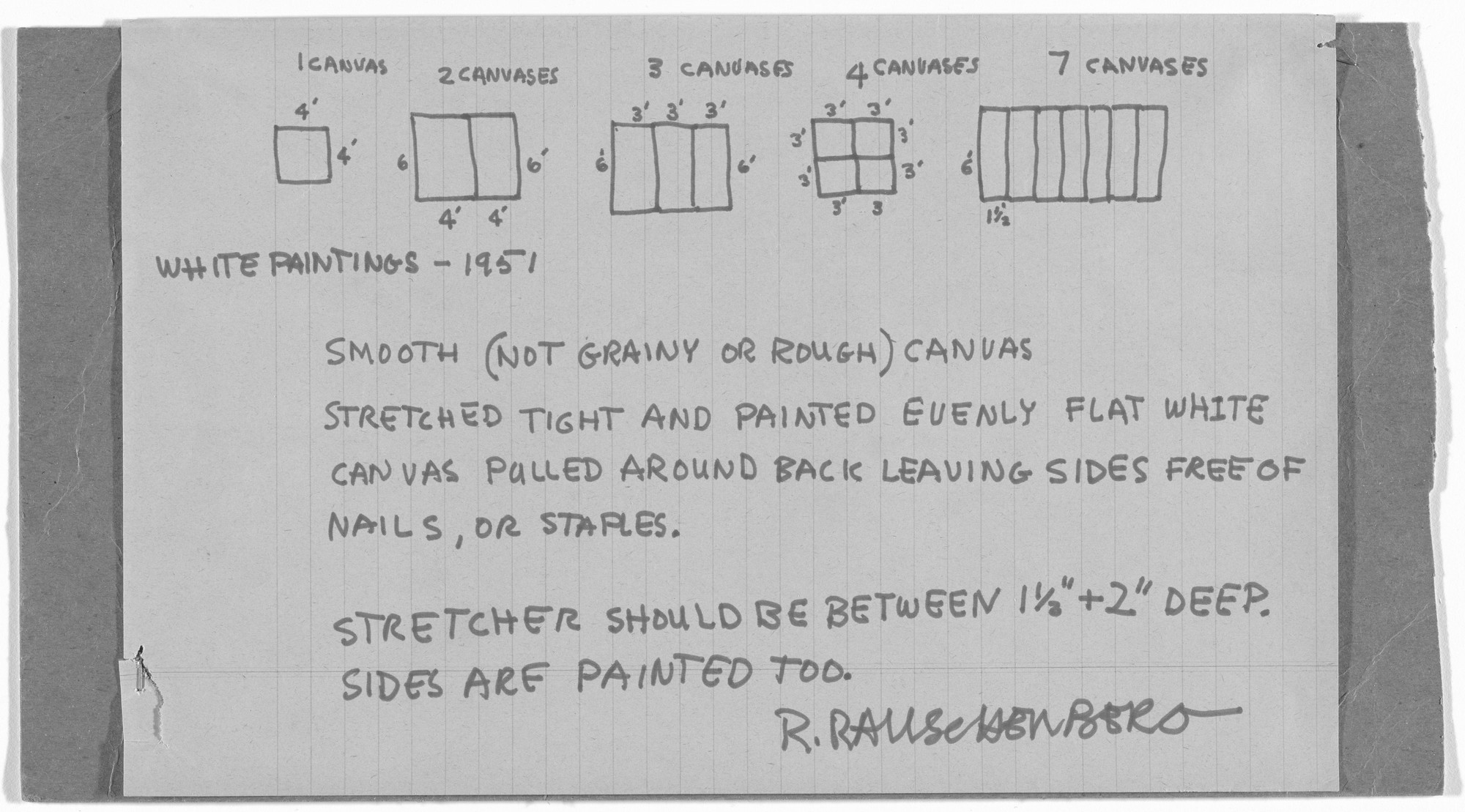
Briefly, grading
We will be adding your project scores to Canvas after class today, before our first set of
-
Many of these are lower than we would have hoped, primarily due to the lack of participation/progress shown in the last project’s phases.
-
In the interest of amity, we’ve applied a linear grading distribution to your scores—meaning that (almost) everyone was lifted somewhat, by raising the collective floor.
-
If you are curious, we can tell you your unadjusted score. They are lower.
-
Mainly, we want you to take this as a(nother) notice—we expect more time and engagement than we are seeing from a lot of folks.
-
Your final project is worth much more towards your grade, so take that into account moving forward. We’re only halfway, today.
Reading discussion
To reconvene and properly start this unit, we’ll be discussing Paul Ford’s iconic What Is Code? :
Unit 5 reading synthesis (Code)
We’re going to try warming up for a bit before we talk as a whole group—first discuss your reaction to the reading with the folks at your table.
Further reading
We also want to introduce you to some selected human interface guidelines. These documents describe the paradigms, intent, and overall look and feel for a given operating system—made to encourage software developers to craft consistent, native-feeling applications.
The most famous instance (which lends the category its name) is from Apple, written for the original Macintosh—the first popular, consumer computer with a graphical user interface. We’ve also selected influential examples through time, covering the era of modern, GUI-based software up to now.
We aren’t designing applications for Windows 95 here, but these should serve us in two ways: as a timeline of user-interface design patterns, and as examples of documentation and design systems—particularly the current, ongoing/living guides.
We’d like you to familiarize yourself with these over the rest of the semester:
-
Human Interface Guidelines
Apple, 1987 -
Macintosh Human Interface Guidelines
Apple, 1992 -
The Windows Interface Guidelines
Microsoft, 1995 -
Aqua Human Interface Guidelines
Apple, 2001 -
iPhone Human Interface Guidelines
Apple, 2008 -
Windows Phone 7 UI Design and Interaction Guide
Microsoft, 2010 -
Material Design 1
Google, 2014 -
iOS Human Interface Guidelines
Apple, 2014 -
Fluent Design System
Microsoft, 2017 (ongoing) -
Material Design 3
Google, 2021 (ongoing) -
Human Interface Guidelines
Apple, 2022 (ongoing)
Often, on the web, you will be avoiding these patterns—to make your work distinct from the underlying OS. But you will still “walk the line” of familiar vocabulary and styles.
We’ll probably take our break here, after the reading discussion.
Revised proposals
We’re going to spend the rest of today going over your revised proposals for Project 5. You will be splitting up into (new) groups again, and we will be going around to each.
Again you will have about 45 minutes with just your classmates, and about 15 minutes with (today, just) one of us. In your 45 minutes, take turns introducing your revised, narrowed problem and achievable solution. Focus on the “next steps” you are going to take towards implementation. Again, use this as an opportunity to brainstorm how to make this real.
You can show your sketches if it is helpful towards this, but primarily we still want to focus on your concept, at this point:
-
Group 1: Chi, Sushanto, Dayna, Dhruv
-
Group 2: Dusha, Mariia, Caroline, Hamza
-
Group 3: Bobby, Sarah, Amaya, Kinjal
-
Group 4: Keren, Tanvi, Lucine, Jocelyn
-
Group 5: Madhura, Vasu, Giselle, Sandra
-
Group 6: Shivi, Andre, Azra, Sanjana
-
Group 7: Kendall, Myriam, Ina
-
Group 8: Abhishek, Shanshan, Vidushi, Fahila
For next week
-
Come to your check-in! Let’s see how this goes.
We’ll be using the “waiting room” thing in Zoom, so if we are running a little behind on your time, bear with. We’d ultimately like these to be a conversation, so it is as much an opportunity for you to tell us how we are doing.
-
You’ll be moving on to the next phase of your project, Developing directions.
-
When you are done, submit links to your Figma doc and GitHub repo: